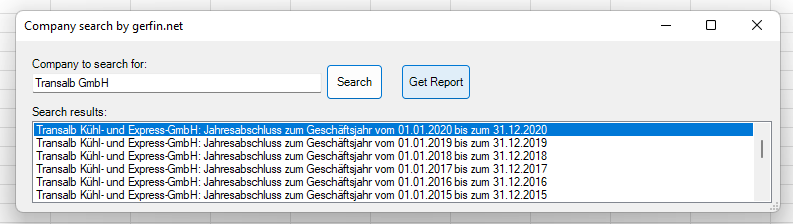Instructions
Get your Excel Add-In ready in under a minute
System Requirements
You will need:
- Microsoft Excel 2016 / 2019 / 2021 or Microsoft 365 (32- or 64-bit)
- Microsoft Windows 8 / 8.1 / 10 / 11 (32- or 64-bit)
- Microsoft .NET Framework 4.6.2 or newer
1. Get a token
Receive your activation token by email.
Register here >2. Download and launch the gerfin_setup.exe file
- If you have Excel open, save your work and close Excel.
- Click this button to download the setup file.
- Launch the gerfin_setup.exe file and click 'Next' on everything until the installation is finished.

3. Input your token into the installed Add-In
- Open Excel and navigate to the 'Data' tab.
- On the very right hand side you can find a new category named 'Financials'.
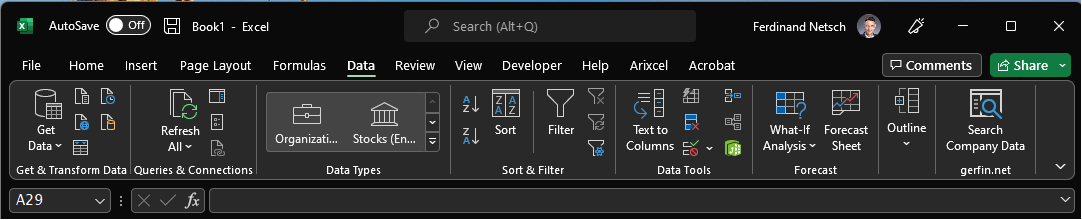
- Check your emails and copy the token into the input field.
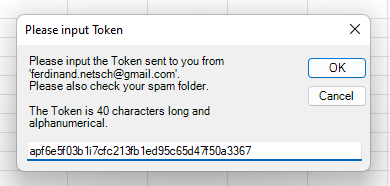
4. Use the Add-In
- Search for companies by clicking the 'Search' button.
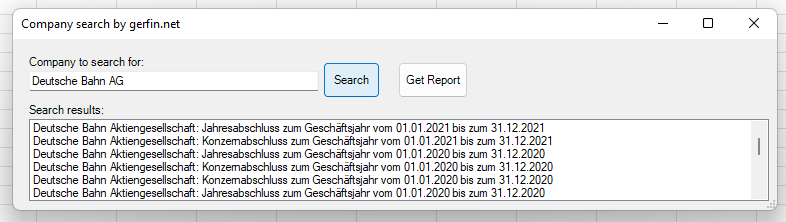
- Browse company reports and download financials by clicking on 'Get Report'.