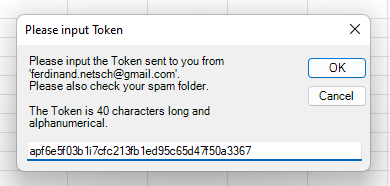Instructions
Get Bundesanzeiger/Unternehmensregister Data in Excel in under a minute
System Requirements
If you use a Mac, you will need:
- Microsoft Excel (Mac Version) 2019 / 2021 or Microsoft 365 (32- or 64-bit)
- Apple macOS Catalina (10.15) or later
If you use a Windows Computer, you will need:
- Microsoft Excel 2016 / 2019 / 2021 or Microsoft 365 (32- or 64-bit)
- Microsoft Windows 8 / 8.1 / 10 / 11 (32- or 64-bit)
- Microsoft .NET Framework 4.6.2 or newer
1. Get a token
Receive your activation token by email.
Register here >2. Download the gerfin spreadsheet .xlsm file
- Click this button to download the spreadsheet.
- Do not open the spreadsheet yet!
3. (Skip this step if you want to use the spreadsheet on a Mac!)
Windows will block all Macros from files that are not created on your own computer.
This is even the case if the spreadsheet is signed with a Root CA certificate.
Therefore, we will have to unblock the spreadsheet to make it useable.
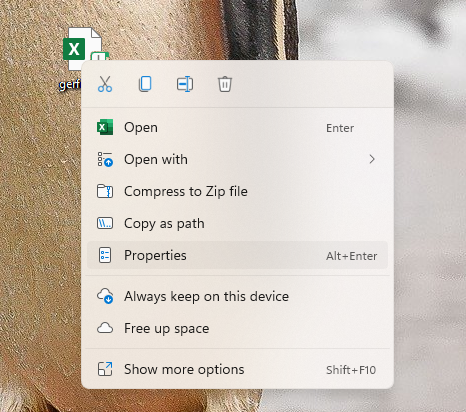
- Right click on the downloaded spreadsheet and select 'Properties'.
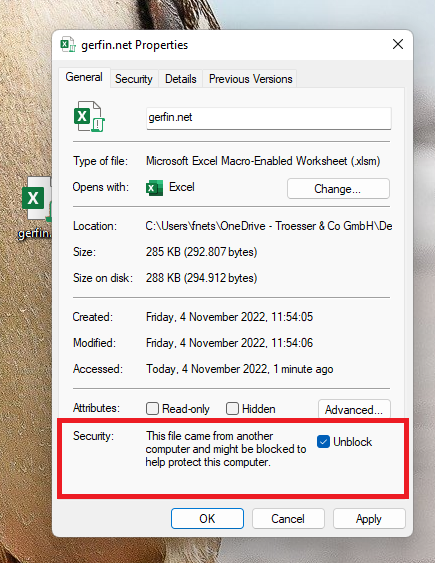
- Tick the 'Unblock' checkbox and apply the changes.
4. Open the spreadsheet and click on 'Search' to input your token
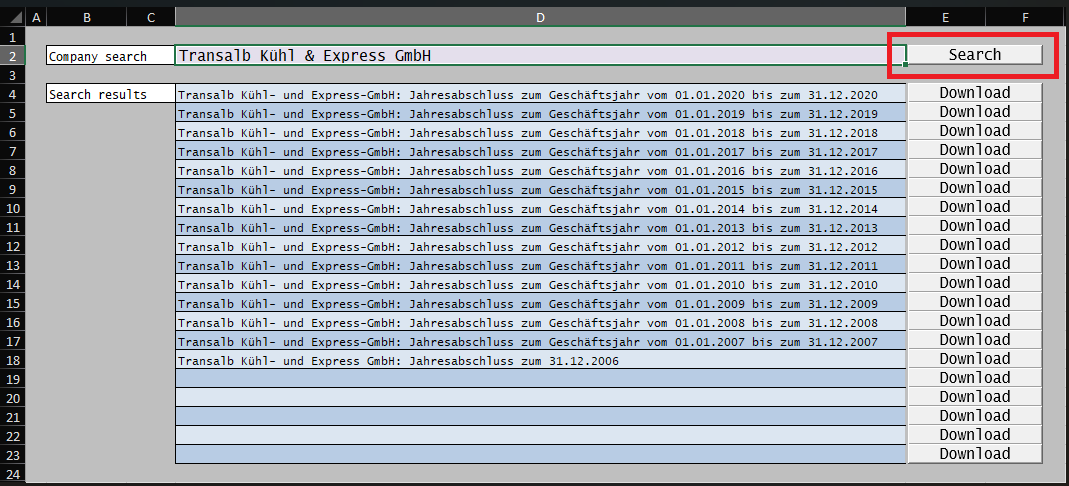
- Check your emails and copy the token into the input field.